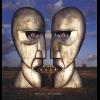Need help with filming
I decided to start making AC2 videos, however it is in a very small size. im using an Easycap card, and im using Ulead software if that helps.
Heres the video i made, the max frame was like 756x520, it isnt very big...
I haven't used Ulead in about 10 years so I can't offer any specific help regarding that program. I use Windows Movie Maker. If you have a Windows-based PC, it's free and very easy to use. It's not terribly powerful, but it should let you do most of the things you want to do very quickly and easily.
Whatever program you use, the first thing you'll want to do is set the video's ratio. I see that you're playing in widescreen. What you'll want to do is find a way to set your video output to 16:9 (or 1.78:1). It looks like your video was encoded in 4:3, which is why there are black borders all the way around it. If you can set your video output to encode in 16:9, it will suddenly fill the entire video window properly and will look great.
Before that, make sure that the video capture is actually capturing the source at the correct ratio. If it is capturing at 4:3, then there's your problem right there. I didn't mention this first, though, because most video capture hardware/software is smart enough to recognize the source's ratio and automatically accommodate it. I doubt this is where the ratio issue comes from. But it might be worth checking into.
Are you capturing in HD (720p or 1080i/p)? If so, ensure that your video output is encoding at a high quality setting. I recommend 6 Mbps for 720p and 8 Mbps for 1080i/p. If you're recording standard definition, 3 Mbps should do.
For reference, here's a video I recorded which you can view in 720p or 1080p in the YouTube player window. The difference between 720p and 1080p on YouTube is pretty insignificant, and the extra file size and processing power required to do a 1080i video just aren't worth it, in my opinion. If you're doing HD, I recommend 720p.
Well it turns out my TV has no output slots... which sucks. If I am to record i have to hook up my PS3 to the capture card and play looking at the PC. For some reason Ulead doesnt have sound when doing this. Anyway im going to use WMM instead, but i cant find the option to capture and record like Ulead did. I clicked on import from digital camera but it said the device couldnt be found.
WMM does not do direct video capture, unfortunately.
What type of hardware is your capture card? It doesn't offer any output ports? Input only? That would definitely make it more difficult. The device I use is external and it has both input and output ports on it and then USB to the PC. You cannot actually play a game by looking at the PC screen because the display is delayed by about 2 seconds. The output from the device to the TV is in real-time, however.
At the very least, you could use Ulead to record your video and save it to the hard drive, then edit it with a separate program, such as WMM. There are far more robust video editing applications out there, but most cost money and tend to be overly difficulty to use. I've tried about a half dozen of the top-rated PC video editing software packages and walked away from each one unhappy. It was pretty disgusting how much they lacked user-friendliness. I've been a computer hardware and software technician for nearly 15 years and even I had a lot of trouble just doing basic things with them.
Anyways, check Ulead's settings to ensure that it's recording in a 16:9 or native resolution and you should be good from there. If you use an separate program for editing, ensure that that program is also set to 16:9.
im using Ulead now for editing and i have changed it to 16.9 I cant hear sound while recording so i practice my runs on the TV before recording it on PC. Heres what i have so far, i think its getting better but i still cant get the size bigger
http://www.youtube.com/watch?v=PSkkHBMNgaM
Heres my first one with the borders where i saw some glitchy axe thing
http://www.youtube.com/watch?v=OKjzfcgOJjg
So the size is still small but bearable, at least i have gotten rid of the borders.
http://www.youtube.com/watch?v=fGUyCBpD5jQ
This one is much better, thanks for your help
Your second two videos have been removed. Your first one was still small and a little condensed vertically as well. Did you fix it up in your subsequent attempts?
I think it's the video encoding settings in your Ulead program. Does it allow you to choose a resolution in which you save your videos after editing them?
This one is much better
Definitely better. The ratio is still off, though. The video should be a little taller than it currently is.
Can you choose the resolution when saving the video to your hard drive?
ah it says its 720 x 480, should it be 720x 576 or something, thats the next option. Anyway if i cant fix that im not too fussed its looking much better than ti was before, i think il record all assassination contracts using items you get later in the game, as you never really get to use the pistol much
Yes, 576 is what you'll want, since you're not playing in HD. That should give your videos the proper perspective.