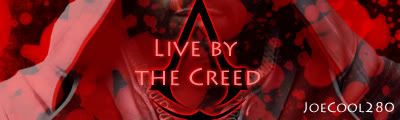Malware Detected!
Google Chrome seems to think this site is full of malware... obiously it's not. But it's rather irritating because you have to skip the warning page each time. Could you guys do something about it? Thanks.
I've installed Google Chrome but haven't been able to replicate the warning page. Does it only happen when you browse to certain areas of the site?
There is a security upgrade available for the core software. I've been meaning to install it. It's a big job and the site may be offline for several hours.
I've installed Google Chrome but haven't been able to replicate the warning page. Does it only happen when you browse to certain areas of the site?There is a security upgrade available for the core software. I've been meaning to install it. It's a big job and the site may be offline for several hours.
It only happens when you try to enter a forum topic, and then you just have to check off a box to get it done. It's not really that big an issue (AC-Maps has the same problem) but if you want to solve it I would suggest between 9 AM-3 PM here when we're all at work, you're asleep, but then I guess the European members are left out in the cold. Well regardless, I hope this isn't a big issue for everybody (it certainly isn't for me).
There is a security upgrade available for the core software. I've been meaning to install it. It's a big job and the site may be offline for several hours.
Done. I figured out a way to install it with minimal downtime - around 15 minutes.
Let me know if it's any better/worse.
Unfortunately it still happens. It doesn't really bother me that much, just a little annoying.
Nevermind, i just turned off the filter.
This used to happen to me a lot when we back on AC maps in Firefox, then one day it stopped randomly, I don't know whether you guys fixed it or what.
I just replicated the problem for the first time with Google Chrome. Now we know the culprit:
Curse you FLAE. Curse you
My bad 
FLAE, I copied your animated gif from funnytreat to my photobucket account and took the liberty of updating your sig to point at my copy.
That should put a stop to the warnings from Google Chrome.
WOW LOL that was hilarious.
It's like the unmasking of a villain back in those old, old Scooby-Doo cartoons.
"IT'S FARMER JOHNY! OH NO!"
"I WOULDA' GOTTEN AWAY WITH IT TOO, IF IT WEREN'T FOR YE' MEDDLIN' KIDS, AYE!?"
I'm having a similar problem on microsoft edge and firefox. I'm pretty sure because the website is HTTP my browsers are spitting out warning messages. I'm not sure of the difficulty of upgrading a website to HTTPS but it could be a helpful change.
I'm not sure of the difficulty of upgrading a website to HTTPS but it could be a helpful change.
Upgrading to HTTPS has been on my todo list for a few months. Now that you've volunteered to test it (you do remember volunteering, right?) I will escalate the task.
That figures. Now that the website has been upgraded to HTTPS Xarsis conveniently isn't around to test it. 
Hey Stabs, website is up for me with https. Homepage looks fine, Maps are all up, video embeds work. Posting should work if you get this message. 
Some pages do have long loading times, but that's because Giga's PSN avatar won't load.
Thank you for your thorough review of https, Phi.
No problem at all! Let me know if you need a hand with any other tech-adjacent stuff.
Totally why I wasn't around...
Although now that it is updated its looking great!