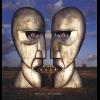Embedding Youtube videos
There is already a topic about this, but it has a terribly non-descriptive title, so I make this new one.
You can embed youtube videos in a post by inserting its id (the string after "v=" in the video's URL) between youtube tags, like this:
[youtube]ieizy9x-xz0[/youtube]
You can make it 16:9 ratio like this:
[swf file="http://www.youtube.com/v/ieizy9x-xz0&fmt=18" height="385" width="640" action="swftools_swf_display_direct"]
(Thanks to Jack-Reacher for the tip!)
I don't know what fmt=18 is for, if it's the right value, or even if it does anything at all. It is supposed to set the coding format, but I don't see any difference with different values.
You can add "&fs=1" at the end of the Youtube URL to add a fullscreen button, and/or "&hd=1" to set the default resolution to HD.
For some reason the embedded version doesn't run as smoothly as it runs on Youtube. Anyone knows why, and if it can be fixed? I tried in IE8 and Chrome, they run choppy in both. Or is it just me?
Embedded videos run just fine for me in FireFox.
Thanks for contributing this how-to article, al-Assas. I edited it to use [notag] for quoting other tags. That way you don't have to insert a space, leave off a bracket, etc.
fmt=18 selects YouTube's format 18 (previously known as "high quality"), which generates an MPEG-4 using the H.264 video codec and AAC stereo. I believe this is now YouTube's default format. Read about all the format alternatives here.
This helped a lot! Thanks! I posted my first embedded video up a little while ago. 
I checked it again, and it seems that it's mostly just an issue with the way my machine manages (and maybe even swaps) memory.
It's better with Firefox, and the worse with IE from among the three.
I just noticed that my original wmv that Windows Movie Maker spat out does not even have an even 24 distinct frames per second either, so whatever.
I should probably find a different video editor anyway, if I'm shooting for a perfectly smooth framerate.
I have no idea how any of those tags work. I cant even remember where I got it from, I just copy and paste it from my latest embedded video lol, no idea where it all began though
no idea where it all began though
Before THB went live I worked out the swf tags and shared them with Ian. They are what we use for all front page videos. Reacher, you picked them up by examining your own videos after we edited them for the front page. I'm glad that you did. It's easier to promote a video that's already in the right format.