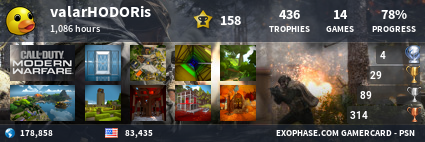Computer Help?
Not sure if anyone here is a computer genius, but could anyone help me with an issue I'm having?
Basically, I updated a bunch of drivers yesterday morning. I rebooted my laptop so they'd take effect and I couldn't connect to the internet. I spent the rest of the day trying to figure that out. This morning, I fixed that by manually updating the driver, but now my sound is completely gone. I tried updating drivers for it via the HP site and attempting to do it manually like I did with the Wi-Fi drivers. So far, nothing works. Even the Troubleshooter won't even start.
Google hasn't been much help either with its results for virus-filled "Registry Cleaner" programs it leads me to.
If anyone has any low-cost/free advice, I'd greatly appreciate it!
Fixed it. OF COURSE!
If you have fixed it, at least post a fucking hint as to the process you used to fix it. For posterity.
If you have fixed it, please at least post a hint as to the process you used to fix it. For posterity.
FTFY, and I agree.
I had this exact problem with an HP driver update. I don't remember how I fixed it. but if you remember, post the solution.
The language was a bit much for a simple request but alright.
I re-installed the audio driver from the HP site for the 3rd time. It wouldn't work the other times I did it but it did that time!
When I did it, I THINK uninstalled the HP/windows update, updraged drivers, then reinstalled the update.
Also, re: language... i'm pretty sure it was because the most frustrating thing in the tech world is searching for your problem, finding a message board with the exact problem, seeing no solutions, but still seeing an "I FIXED IT" post -- with no details as to how.
This way, if someone finds your topic through a search there are at least a couple options for solutions.
The language was a bit much for a simple request but alright.
It's not personal. I tend to express my frustrations strongly over the internet. 
I would look at my hardware first and check if everything is working, next would be the drivers and software to check if they are updated.